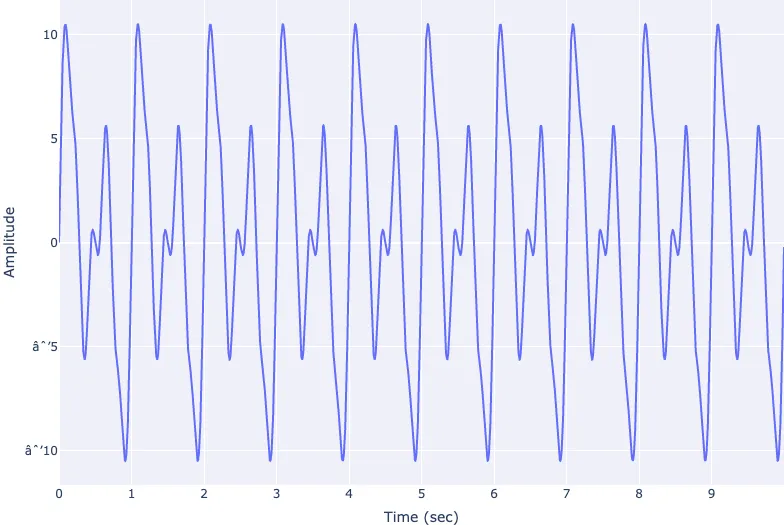Preamble
import numpy as np # for multi-dimensional containers
import pandas as pd # for DataFrames
import plotly.graph_objects as go # for data visualisation
from plotly.subplots import make_subplots
Creating Multiple Sine Wave
Let's create and plot five sine waves, similar to the ones from the previous section. Let's start by defining our time window and sample rate.
sample_rate = 1000
start_time = 0
end_time = 10
theta = 0
time = np.arange(start_time, end_time, 1/sample_rate)
Now we'll store their frequencies in a list named frequency, and their amplitudes in a list named amplitude.
frequency = [3, 5, 2, 1, 10]
amplitude = [1, 2, 7, 3, 0.1]
Finally, let's loop through our five frequency/amplitude values and use them to calculate and visualise the sine waves using subplots.
fig = make_subplots(rows=5, cols=1, shared_xaxes=True)
for i in range(5):
sinewave = amplitude[i] * np.sin(2 * np.pi * frequency[i] * time + theta)
fig.add_scatter(x=time, y=sinewave, row=i+1, col=1, name=f"wave {i+1}")
fig.show()
Summing Sine Waves
Now instead of plotting them individually, let's loop through our frequency/amplitude lists, calculate the sine wave amplitudes, and store the sum in a single variable.
sinewave = np.empty(len(time))
for i in range(5):
sinewave += amplitude[i] * np.sin(2 * np.pi * frequency[i] * time + theta)
You can visualise this to see that we've created a more complicated wave.
fig = go.Figure(layout=dict(xaxis=dict(title='Time (sec)'),yaxis=dict(title='Amplitude')))
fig.add_scatter(x=time, y=sinewave)
fig.show()
Conclusion
In this section, we moved on from creating and plotting individual sine waves, to summing them and plotting our new and more complicated wave.