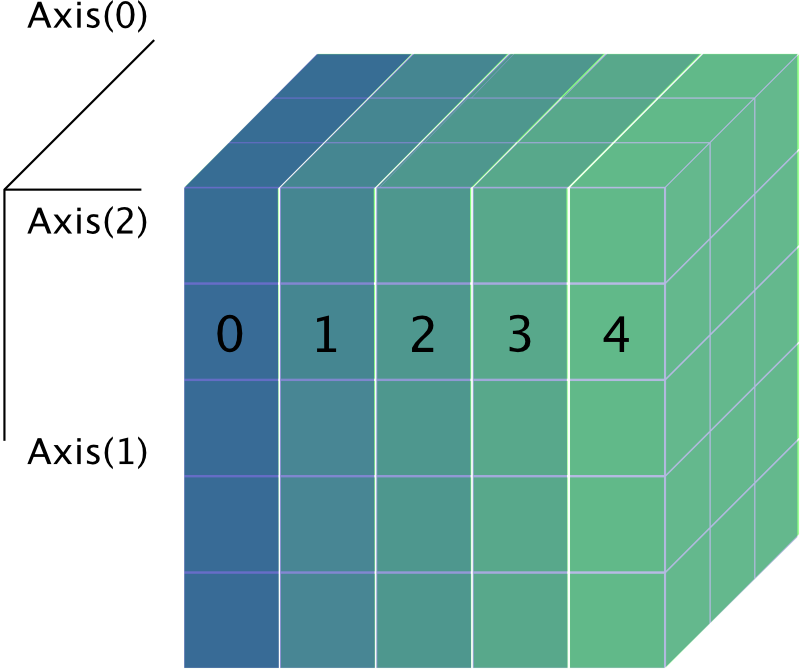Preamble
:dep ndarray = {version = "0.13.1"}
extern crate ndarray;
This module contains the most used types, type aliases, traits and functions that you can import easily as a group:
use ndarray::prelude::*;
This gives us access to the following: ArrayBase, Array, RcArray, ArrayView, ArrayViewMut, Axis, Dim, Dim, Dimension, Array0, Array1, Array2, Array3, Array4, Array5, Array6, ArrayD, ArrayView0, ArrayView1, ArrayView2, ArrayView3, ArrayView4, ArrayView5, ArrayView6, ArrayViewD, ArrayViewMut0, ArrayViewMut1, ArrayViewMut2, ArrayViewMut3, ArrayViewMut4, ArrayViewMut5, ArrayViewMut6, ArrayViewMutD, Ix0, Ix0, Ix1, Ix1, Ix2, Ix2, Ix3, Ix3, Ix4, Ix4, Ix5, Ix5, Ix6, Ix6, IxDyn, IxDyn, arr0, arr1, arr2, aview0, aview1, aview2, aview_mut1, ShapeBuilder, NdFloat, and AsArray.
Introduction
The ndarray crate provides us with a multidimensional container that can contain general or numerical elements. If you're familiar with Python, then you can consider it to be similar to the numpy package. With ndarray we get our
Creating Arrays
From a Vector
Let's take a look at how we can create a two-dimensional ndarray Array from a Vec with the arr2() function.
arr2(&[[1.,2.,3.],
[4.,5.,6.]])
[[1.0, 2.0, 3.0], [4.0, 5.0, 6.0]], shape=[2, 3], strides=[3, 1], layout=C (0x1), const ndim=2
It's as easy as that, This has given us a 2 by 3 array with our desired floating point values. We can also use the array! macro as a shorthand for creating an array.
array![[1.,2.,3.],
[4.,5.,6.]]
[[1.0, 2.0, 3.0], [4.0, 5.0, 6.0]], shape=[2, 3], strides=[3, 1], layout=C (0x1), const ndim=2
Filled with Zeros
We can also construct an array filled with zeros, we can do this with the zeros() function and pass in our desired shape.
Array2::<f64>::zeros((4,4))
[[0.0, 0.0, 0.0, 0.0], [0.0, 0.0, 0.0, 0.0], [0.0, 0.0, 0.0, 0.0], [0.0, 0.0, 0.0, 0.0]], shape=[4, 4], strides=[4, 1], layout=C (0x1), const ndim=2
Filled with Ones
Similarly, we can also construct an array filled with ones, we can do this with the ones() function and pass in our desired shape.
Array2::<f64>::ones((4,4))
[[1.0, 1.0, 1.0, 1.0], [1.0, 1.0, 1.0, 1.0], [1.0, 1.0, 1.0, 1.0], [1.0, 1.0, 1.0, 1.0]], shape=[4, 4], strides=[4, 1], layout=C (0x1), const ndim=2
Let's create variables to store a 1D array and a 2D array for use in the following subsections.
let data_1D: Array1::<f32> = array![1.,2.,3.];
let data_2D: Array2::<f32> = array![[1.,2.,3.],
[4.,5.,6.]];
Dimensions
It's often the case that we need to find out the dimensionality of our arrays. There are many ways to do this, and the following contains some of the common approaches.
From Length
We can use Array.len() to return the shape along a single axis.
data_1D.len()
3
This is simple enough if we have a one-dimensional array. However, for higher dimensions, we can see that for a len() returns the flattened length.
data_2D.len()
6
If we want to get the length along one of the axes instead, e.g. the second one, we can use Array.len_of(Axis(n))
data_2D.len_of(Axis(1))
3
From Shape
Another approach is to use Array.shape() which returns more information.
data_2D.shape()
[2, 3]
We can see it has returned an array that indicates the length along all of our axes. This can be indexed to get the length along a specific axis.
data_2D.shape()[1]
3
Indexing
Like most data structures, the indexing starts at
data_1D[0]
1.0
For higher dimensions, we need to use a primitive array.
data_2D[[0,0]]
1.0
Likewise, to access the second element in our one-dimensional arrays we need to index with
data_1D[1]
2.0
Again, for our higher dimensions, we use a primitive array..
data_2D[[0,1]]
2.0
To select the last element in our one-dimensional arrays we can index with Array.len() -1.
data_1D[data_1D.len() -1]
3.0
But for our multidimensional arrays we need to use a primitive array and use Array.len_of(Axis(n)).
data_2D[[0, data_2D.len_of(Axis(1)) -1]]
3.0
Alternatively, we could use Array.shape()[n].
data_2D[[0, data_2D.shape()[1] - 1]]
3.0
Mathematics
Let's look at some common mathematical operations that can operate on our arrays.
Summing Array Elements
All elements in an array can be summed with sum().
data_2D.sum()
21.0
We may instead wish to sum all elements along a specific axis in an array, e.g. the first axis.
data_2D.sum_axis(Axis(0))
[5.0, 7.0, 9.0], shape=[3], strides=[1], layout=CF (0x3), const ndim=1
Or the second axis:
data_2D.sum_axis(Axis(1))
[6.0, 15.0], shape=[2], strides=[1], layout=CF (0x3), const ndim=1
Element-wise Operations
It's quite common to apply mathematical operations to each element of an array. Let's have a look at some examples.
Addition
We can add values, e.g.
&data_2D + 1.0
[[2.0, 3.0, 4.0], [5.0, 6.0, 7.0]], shape=[2, 3], strides=[3, 1], layout=C (0x1), const ndim=2
We can also add the elements of one array to another.
&data_2D + &data_2D
[[2.0, 4.0, 6.0], [8.0, 10.0, 12.0]], shape=[2, 3], strides=[3, 1], layout=C (0x1), const ndim=2
Finally, we can add a one-dimensional array to a two-dimensional array.
&data_2D + &data_1D
[[2.0, 4.0, 6.0], [5.0, 7.0, 9.0]], shape=[2, 3], strides=[3, 1], layout=C (0x1), const ndim=2
Warning
When summing two arrays together they don't need to have the same shape, but their shapes must be compatible. This means we should be able to broadcast one array across another, i.e. they must be identical in the size of at least one dimension.
Subtraction
We can subtract values, e.g.
&data_2D - 1.0
[[0.0, 1.0, 2.0], [3.0, 4.0, 5.0]], shape=[2, 3], strides=[3, 1], layout=C (0x1), const ndim=2
We can also subtract elements of one array from another.
&data_2D - &data_2D
[[0.0, 0.0, 0.0], [0.0, 0.0, 0.0]], shape=[2, 3], strides=[3, 1], layout=C (0x1), const ndim=2
Finally, we can subtract a one-dimensional array from a two-dimensional array array.
&data_2D - &data_1D
[[0.0, 0.0, 0.0], [3.0, 3.0, 3.0]], shape=[2, 3], strides=[3, 1], layout=C (0x1), const ndim=2
Multiplication
We can multiply every element by a value, e.g. by
&data_2D * 2.0
[[2.0, 4.0, 6.0], [8.0, 10.0, 12.0]], shape=[2, 3], strides=[3, 1], layout=C (0x1), const ndim=2
We can also multiply every element of one array by another.
&data_2D * &data_1D
[[1.0, 4.0, 9.0], [4.0, 10.0, 18.0]], shape=[2, 3], strides=[3, 1], layout=C (0x1), const ndim=2
Division
We can divide every element by a value, e.g. by
&data_2D / 2.0
[[0.5, 1.0, 1.5], [2.0, 2.5, 3.0]], shape=[2, 3], strides=[3, 1], layout=C (0x1), const ndim=2
We can also divide every element of one array by another.
&data_2D / &data_1D
[[1.0, 1.0, 1.0], [4.0, 2.5, 2.0]], shape=[2, 3], strides=[3, 1], layout=C (0x1), const ndim=2
Power
We can raise the elements in an array to a power, e.g. of
data_2D.mapv(|data_2D| data_2D.powi(3))
[[1.0, 8.0, 27.0], [64.0, 125.0, 216.0]], shape=[2, 3], strides=[3, 1], layout=C (0x1), const ndim=2
Square root
We can calculate the square root of elements in an array. The specified data type must match.
data_2D.mapv(f32::sqrt)
[[1.0, 1.4142135, 1.7320508], [2.0, 2.236068, 2.4494898]], shape=[2, 3], strides=[3, 1], layout=C (0x1), const ndim=2
Conclusion
In this section, we've introduced ndarray as a crate that gives us multidimensional containers and operations. We demonstrated how to create arrays, find out their dimensionality, index them, and how to invoke some basic mathematical operations.